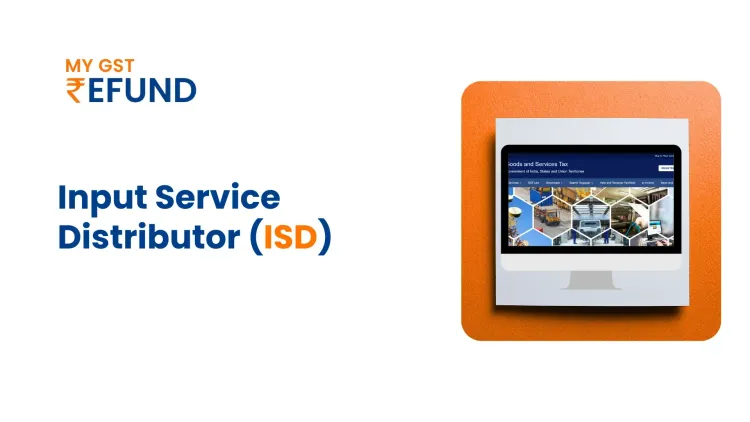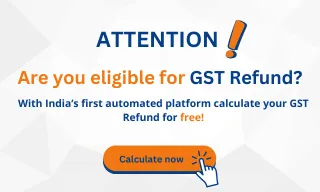Cash ledger Refund in GST
Published on: Tue Oct 17 2023
Navigating the GST Labyrinth: Cash Ledger Refund Explained
The Goods and Services Tax (GST) system in India has revolutionized the way taxation is implemented. A crucial aspect of this tax regime is the Electronic Cash Ledger, a digital account that holds the cash deposited by a taxpayer. It acts as a virtual purse from which GST liability is discharged. But what happens when the ledger accumulates an excess balance? This article will provide a comprehensive guide on Cash Ledger Refund in GST, addressing key concepts and procedures.
What is an Electronic Cash Ledger?
The Electronic Cash Ledger is an integral part of the GST regime. It is an electronic record maintained on the GST portal, which reflects the cash balance available to a taxpayer. This ledger comprises three major components: the Electronic Cash Ledger, the Electronic Credit Ledger, and the Electronic Liability Ledger. The Electronic Cash Ledger is where the taxpayer deposits money for GST payments and, as a result, plays a vital role in fulfilling GST obligations.
How to Transact In Electronic Cash Ledger?
Transacting in the Electronic Cash Ledger is an essential process for fulfilling your Goods and Services Tax (GST) obligations in India. Here's a step-by-step guide on how to transact in your Electronic Cash Ledger:
Access the GST Portal: Go to the official GST portal (https://www.gst.gov.in/).
Login to Your GST Account: Use your valid GSTIN (Goods and Services Tax Identification Number) and password to log in. If you're logging in for the first time, you'll need to complete the registration process.
Navigate to the Electronic Cash Ledger: Once you're logged in, you'll find a dashboard with various options.
Click on "Services" to access the drop-down menu.
Select "Electronic Cash Ledger": From the "Services" menu, select "Electronic Cash Ledger."
Make a Deposit: In the Electronic Cash Ledger section, you'll see the option to make a deposit. Click on this option.
Choose the Appropriate Tax: You'll need to choose the type of tax for which you are making a payment. This could be CGST (Central Goods and Services Tax), SGST (State Goods and Services Tax), IGST (Integrated Goods and Services Tax), or any other tax applicable to your transaction.
Enter Payment Details: Provide the payment details, including the amount you intend to deposit in your Electronic Cash Ledger. Make sure that the amount you're depositing is accurate.
Select Payment Method: Choose your preferred payment method. This could be via Internet banking, debit card, credit card, or by generating a challan for over-the-counter payment at an authorized bank.
Make the Payment: Follow the on-screen instructions to complete the payment process. If you're making an online payment, you'll be redirected to a secure payment gateway to enter your payment information.
Verify Transaction: Once the payment is successful, you’ll receive a transaction acknowledgment or receipt. It’s important to keep this receipt for your records as it serves as proof of the transaction.
Check Your Electronic Cash Ledger Balance: After the transaction, go back to your Electronic Cash Ledger to verify that the balance has been updated with the deposit you made.
Utilize the Ledger for GST Payments: When it's time to pay your GST liability, you can use the balance in your Electronic Cash Ledger to make the payment. Simply select the appropriate tax head and the amount to be debited from your Electronic Cash Ledger.
Reason for Excess Balance in Electronic Cash Ledger
An excess balance in the Electronic Cash Ledger can occur for several reasons. While maintaining a balance in your Electronic Cash Ledger is essential to meet your GST obligations, sometimes the balance may accumulate more than what is immediately required. Here are some common reasons for an excess balance in the Electronic Cash Ledger:
Overpayment of GST: One of the primary reasons for excess balance is when a taxpayer makes GST payments that are higher than their actual GST liability. This can happen due to errors in calculation or overestimation of the tax liability for a particular period.
Accumulated Input Tax Credit (ITC): Another common reason is the accumulation of Input Tax Credit (ITC). If you have claimed ITC for eligible input supplies and have a surplus credit balance, it will reflect as an excess balance in your Electronic Cash Ledger. You may not need to use this credit immediately to offset your GST liability.
Zero-Rated Supplies: In the case of exporters or businesses involved in zero-rated supplies (where the GST rate is 0%), the credit from the taxes paid on inputs can accumulate in the Electronic Cash Ledger as there may be no immediate GST liability against which to set it off.
How to Claim Refund of Excess Balance In Electronic Cash Ledger?
Claiming a refund of an excess balance in the Electronic Cash Ledger is a well-defined process under the GST framework. To initiate the refund process, taxpayers need to follow these steps:
Log in to the GST portal.
Navigate to the 'Services' tab and select 'Refunds.'
Choose the 'Application for Refund' option.
Select the relevant tax period for which the refund is sought.
Fill in the requisite details, including the amount of excess balance, reasons for claiming a refund, and supporting documents.
Submit the refund application.
Manual on GST Refund of Excess Balance in Electronic Cash Register
GST has provided a comprehensive manual on the process of refunding excess balances in the Electronic Cash Ledger. This manual is a valuable resource that helps taxpayers understand the intricacies of the refund process, providing detailed guidance on the procedures, documentation, and timelines to be adhered to while claiming refunds.
Salient Features of Claiming Refund of Excess Balance in Electronic Cash Ledger
Claiming a refund of the excess balance in the Electronic Cash Ledger has several salient features:
1. Strict adherence to the GST refund process is essential.
2. Supporting documentation, including invoices and evidence of overpayment, must be provided.
3. Refund claims are subject to scrutiny and verification by the tax authorities.
4. The refund may be sanctioned after verifying the eligibility of the claim
Transfer of Amount In Electronics Cash Ledger Through PMT-09
The transfer of an amount in the Electronic Cash Ledger through PMT-09 is a process used under the Goods and Services Tax (GST) system in India. PMT-09 is a form that allows taxpayers to make adjustments or transfer amounts within different heads of the Electronic Cash Ledger. This transfer is typically used when taxpayers need to rectify a previous payment made under the wrong tax head or when they have an excess balance in one tax head and need to use it for another.
Here are the steps involved in transferring an amount in the Electronic Cash Ledger through PMT-09:
1. Log in to the GST Portal: Access the official GST portal (https://www.gst.gov.in/) and log in to your GST account using your GSTIN and password.
2. Access the PMT-09 Form: Once logged in, go to the "Services" tab and select "User Services." Under the "User Services" section, you will find the option for "Furnish PMT-09."
3. Fill in the PMT-09 Form: Complete the PMT-09 form with the following information:
GSTIN: Enter your GST Identification Number.
Legal Name of the Taxpayer: Your registered business name.
Filing Period: Specify the month and year for which you are making the adjustment or transfer.
Tax Amount to be transferred: Enter the amount you want to transfer from one tax head to another.
Choose Applicable Tax: Select the tax head from which you want to transfer the amount.
Choose Tax Head to Which Amount is to be transferred: Select the tax head to which the amount will be transferred.
Reason for Transfer: Provide a brief reason for the transfer.
Verification: Confirm that the information provided is accurate.
Submit the Form: After filling in the required details, click on the "Generate OTP" button to generate a One-Time Password (OTP). This OTP will be sent to your registered mobile number and email address.
Authenticate Using OTP: Enter the OTP received on your mobile and email to complete the authentication process.
Submit the Form: After OTP verification, click on the "Submit" button to complete the process.
View and Download the Acknowledgment: Once the PMT-09 form is submitted successfully, an acknowledgment will be generated. You can view and download this acknowledgment for your records
Processing: The GST authorities will review and process your PMT-09 form, and the Electronic Cash Ledger will be updated with the transferred amount accordingly.
The transfer through PMT-09 is a valuable tool for rectifying errors or making adjustments to your Electronic Cash Ledger. It allows you to move funds from one tax head to another and ensures that your GST obligations are accurately fulfilled.
Are you Looking for GST Refund Service? MYGST REFUND offers GST refunds on business, Refund for exporters , TCS And TDS refund, Refund under Inverted Duty Structure, GST Notices & Technical Replies and many more if your GST application is rejected. Get in touch with us today.
Related Posts