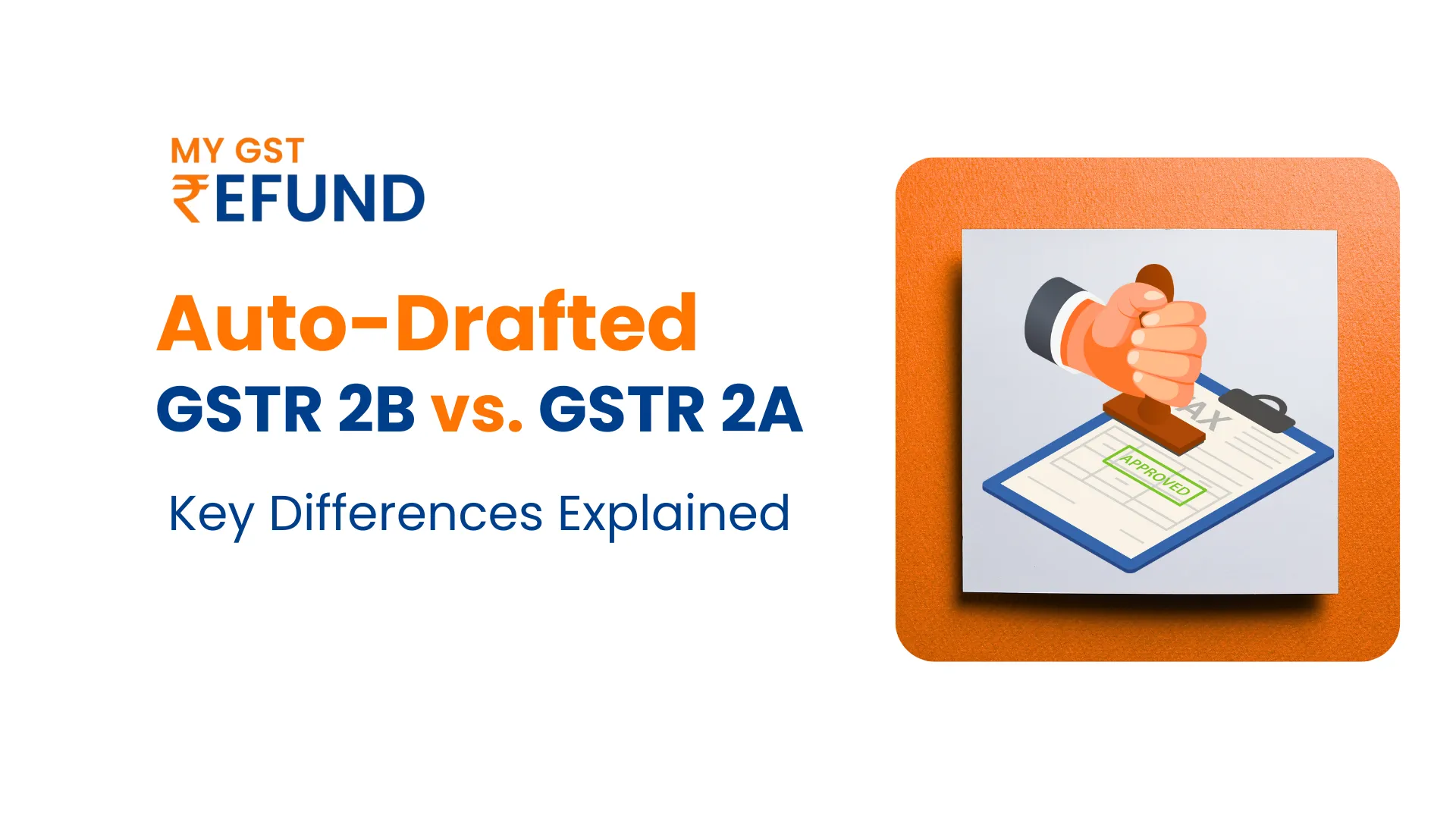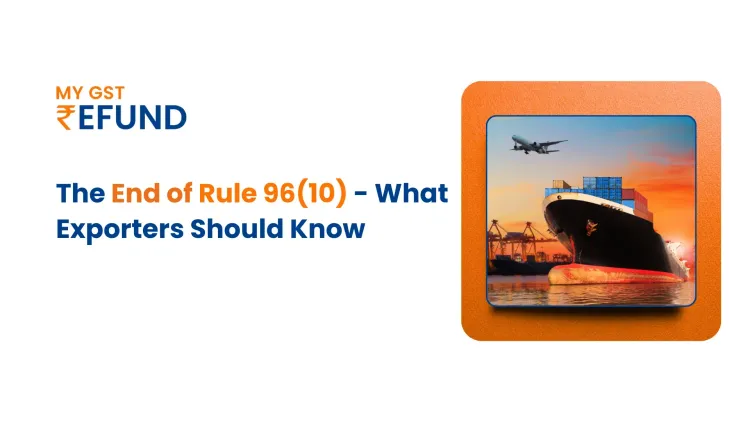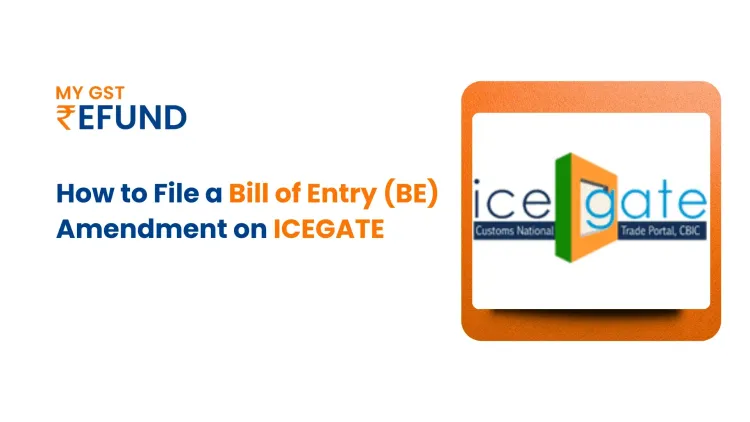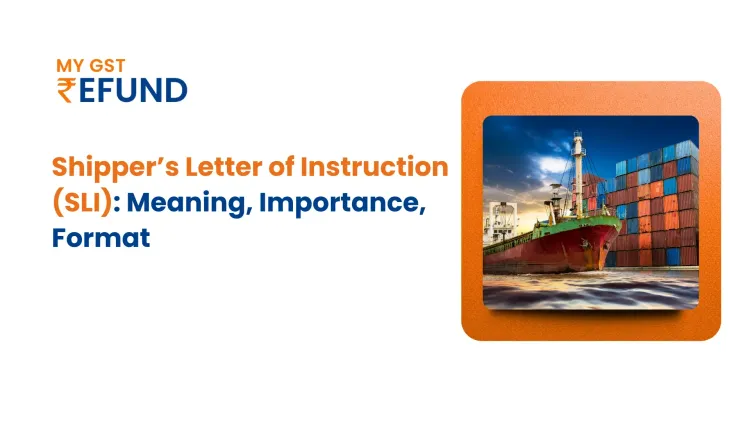Auto-Drafted GSTR 2B with GSTR 2A Comparison
Indian businesses need accurate Input Tax Credit (ITC) management through the Goods and Services Tax (GST) regime, which depends heavily on the GSTR-2B and GSTR-2A tools. The purpose of installing auto-drafted GSTR-2B statements is to assist taxpayers with verifying supplier-filed data sets against their own purchase records. Since the GST launch in 2017, GSTR-2A has functioned as a dynamic system, but GSTR-2B replaced it in August 2020, as it provides static and more reliable monthly ITC claim capabilities.
This discusses their features, differences, and practical applications, offering a clear guide to mastering ITC under the ever-evolving GST framework.
What is GSTR-2B? Features and Purpose
Each month the GST portal generates an automatic ITC statement known as GSTR-2B on the 14th date. The ITC statement from GSTR-2B operates as a permanent document that displays tax credits for a particular month at its initial generation without updating when suppliers file their information late. GSTR-2B generates its data from three supplier reports, including GSTR-1 (outward supplies) along with GSTR-5 (non-resident taxpayers) and GSTR-6 (input service distributors), and finally from ICEGATE imports tracking.
Key Features:
Static Nature: ATO generates locks that preserve the contents of ITC too late in the process to minimize uncertainty caused by present-day changes.
ITC Breakdown: The program divides credits into two categories that show "ITC Available" for B2B invoices and "ITC Not Available," which represents blocked credits per Section 17(5).
Advisory Notes: Offers action-oriented guidance for filing GSTR-3B.
Download Options: PDF, Excel and JSON download options are available together with an enhanced search function that allows users to access more than 1,000 records.
Purpose:
The fundamental task of GSTR-2B exists to assist taxpayers in processing ITC claims for GSTR-3B submission by offering standardised information that eliminates the need to wait for supplier updates. The "GSTR-2B" system enhances compliance by helping users prevent errors and avoid double-claiming mistakes.
Understanding GSTR-2A: How It Works
GSTR-2A is a dynamic, auto-populated statement reflecting inward supplies based on real-time supplier filings in GSTR-1, GSTR-5, GSTR-6, GSTR-7 (TDS), and GSTR-8 (TCS), plus ICEGATE import data. Unlike GSTR-2B, it updates continuously as suppliers file or amend their returns, making it a live feed of ITC potential rather than a finalised record.
How It Works:
- The supplier’s submission of GSTR-1 triggers instant invoice details to appear in the buyer’s GSTR-2A.
- This reference system exists for taxpayer examination purposes since filing is prohibited while enabling comparison with their purchase records.
- Business-to-business invoices can be found in addition to interstate supply tax credits and tax deducted at source credits and import data, which users access within the GST portal's Returns Dashboard.
The relevance of GSTR-2A persists for annual reconciliation in forms like GSTR-9, but continuous changes to this report cause difficulties when taxpayers need to claim monthly ITC and when suppliers submit files after the GSTR-2B deadline.
Key Differences Between GSTR-2B and GSTR-2A
Integrates Invoice Management System (IMS) data (introduced 2024), allowing pre-verification of invoices for ITC accuracy.
5. How to Access GSTR-2B and GSTR-2A on the GST Portal
The management of Input Tax Credit (ITC) under India’s GST framework depends heavily on the tools GSTR-2B and GSTR-2A. The GST portal displays eligible Input-Tax-Credit information through GSTR-2B as a monthly static report but shows real-time supplier data through GSTR-2A. Users can easily access GST portal forms using this straightforward guide for viewing them through the website and downloading them for detailed review.
Step 1: Log Into the GST Portal
Begin by visiting the official GST website at www.gst.gov.in. Log in using your GST credentials:
- GSTIN (Goods and Services Tax Identification Number)
- Username
- Password
Ensure your account is active, as only registered taxpayers can access these return statements.
Step 2: Navigate to the Returns Dashboard
After logging in, follow these steps:
- Click the Services tab on the homepage.
- Select Returns from the dropdown menu.
This takes you to the Returns Dashboard, where all GST forms, including GSTR-2B and GSTR-2A, are available for your selected tax period.
Step 3: Select the Desired Tax Period
In the Returns Dashboard:
- Choose the Financial Year (e.g., 2025-26).
- Select the Month (e.g., April) for which you want to view or download the statements.
This filters the dashboard to show return options specific to that period.
Accessing GSTR-2B
Step 4: Locate the GSTR-2B Tile
In the Returns Dashboard, find the GSTR-2B tile. You’ll see two options:
- View: For online browsing (best for fewer than 1,000 records).
- Download: For offline use (required for larger datasets or detailed reconciliation).
Step 5: Work with GSTR-2B Based on Your Selection
1. If You Choose to Download:
Clicking Download takes you to a dedicated page with two formats:
- Excel Format: Select Generate Excel File to Download to export GSTR-2B into a spreadsheet for sorting or accounting software integration.
- JSON Format: Choose Generate JSON File to Download for use with the GST Offline Matching Tool for ITC reconciliation.
Once generated, save the file to your device.
2. If You Choose to View:
Selecting View displays GSTR-2B on the portal with two tabs:
- Summary Tab: Shows ITC available (Part A) and ITC not available (Part B), with clickable links to view specific documents (e.g., B2B invoices).
- All Tables Tab: Breaks down ITC by categories like B2B, ISD, or imports (IMPG), with filters to sort by supplier or document (note: imports lack supplier-wise details).
- Key Note: GSTR-2B is static, generated on the 14th of the following month (e.g., May 14, 2025, for April 2025). It’s your go-to form for filing GSTR-3B accurately.
Accessing GSTR-2A
Step 4: Locate the GSTR-2A Tile
Scroll to the GSTR-2A tile in the Returns Dashboard. You’ll see:
- View: For online access (up to 500 records).
- Download: For offline analysis (essential for larger datasets).
Step 5: Work with GSTR-2A Based on Your Selection
1. If You Choose to Download:
On the download page, pick your format:
- Excel Format: Click Generate Excel File to Download to save GSTR-2A as a spreadsheet for supplier-wise review.
- JSON Format: Select Generate JSON File to Download for use with the GST Offline Matching Tool, especially for GSTR-9 preparation.
Download and open the file for detailed insights.
2. If You Choose to View:
Clicking View opens GSTR-2A on the portal, organized into sections:
- B2B Supplies: Lists invoices and amendments from GSTR-1 (or IFF for quarterly filers).
- Credit/Debit Notes: Includes B2B CDNR and B2BA CDNR, sortable by supplier or document.
- Other Sources: Covers ISD credits (GSTR-6), TDS/TCS credits (GSTR-7/GSTR-8), and imports (IMPG), with filters for navigation.
Key Note: GSTR-2A updates dynamically as suppliers file, making it ideal for tracking late filings or supplier compliance.
Importance of GSTR-2B and GSTR-2A in ITC Calculation
The calculation of ITC requires these two important documents, which serve different functions in the process.
GSTR-2B:
After the 2022 revision of CGST Rule 36(4), ITC claims through GSTR-3B need to match with information available in GSTR-2B while removing previous 5% provisional credit buffers. This system prevents fraudulent claims because it uses supplier-declared data alone until the specified deadline.
GSTR-2A:
GSTR-2A functions as an important tool which provides value to annual reconciliation GSTR-9 and helps detect late supplier submissions that escaped GSTR-2B. The application enables users to pursue vendors more effectively, leading to maximum ITC recovery.
These three reports assist taxpayers in checking ITC eligibility and eliminate ineligible credit claims (such as Rule 37A for supplier non-records) while maintaining documentation for audits.
Common Mismatches Between GSTR-2B and GSTR-2A
Taxpayers encounter frequent problems because of the differences which appear between these statements. Here’s what top analyses reveal:
- Timing Differences:GSTR-2B does not display invoices submitted after the 11th/13th deadline, which GSTR-2A still includes, leading to issues with ITC (such as a supplier logging GSTR-1 on the fifteenth day).
- Supplier Errors: The wrong entry of GSTIN or inaccurate invoice information in GSTR-1 causes these entries to vanish from both but GSTR-2A may later show corrected data that GSTR-2B cannot display.
- Credit Notes: The ITC reversal information within GSTR-2B gets automatically flagged by CDNRA tables, but GSTR-2A shows them without any advisory warnings, thus creating potential oversight risks.
- Imports: ICEGATE data follows separate synchronisation rules because GSTR-2B displays final import ITC and GSTR-2A receives dynamic updates.
Conclusion
The real-time supplier information is available through GSTR-2A, but GSTR-2B demonstrates a static overview of ITC. The static ITC summary in GSTR-2B functions as the main reference to validate ITC claims for accurate compliance purposes. However, GSTR-2A aids in reconciliation. Businesses should perform regular monitoring activities and report reconciliation between GSTR-2A and GSTR-2B to achieve tax liability minimisation while avoiding errors and simplifying GST filings.
FAQs
1. What is the difference between GSTR-2A and GSTR-2B?
GSTR-2A is a dynamic statement reflecting real-time supplier filings, continuously updating for reconciliation. GSTR-2B is a static, monthly summary of eligible Input Tax Credit (ITC), available on the 14th of the following month. It provides a fixed dataset for accurate ITC claims in GSTR-3B.
2. How is GSTR-2B generated?
GSTR-2B is auto-generated monthly on the 14th, compiling data from supplier filings such as GSTR-1, GSTR-5, and GSTR-6. It includes invoices filed before the cut-off date and remains unchanged, ensuring accurate ITC calculations. It also incorporates import-related data from ICEGATE for a comprehensive ITC summary.
3. How can I view or download GSTR-2A and GSTR-2B?
To access these forms, log in to the GST portal, navigate to the Returns Dashboard, and select the tax period. GSTR-2A and GSTR-2B can be viewed online or downloaded in Excel/JSON formats. The choice depends on the volume of records and reconciliation requirements.
Related Posts