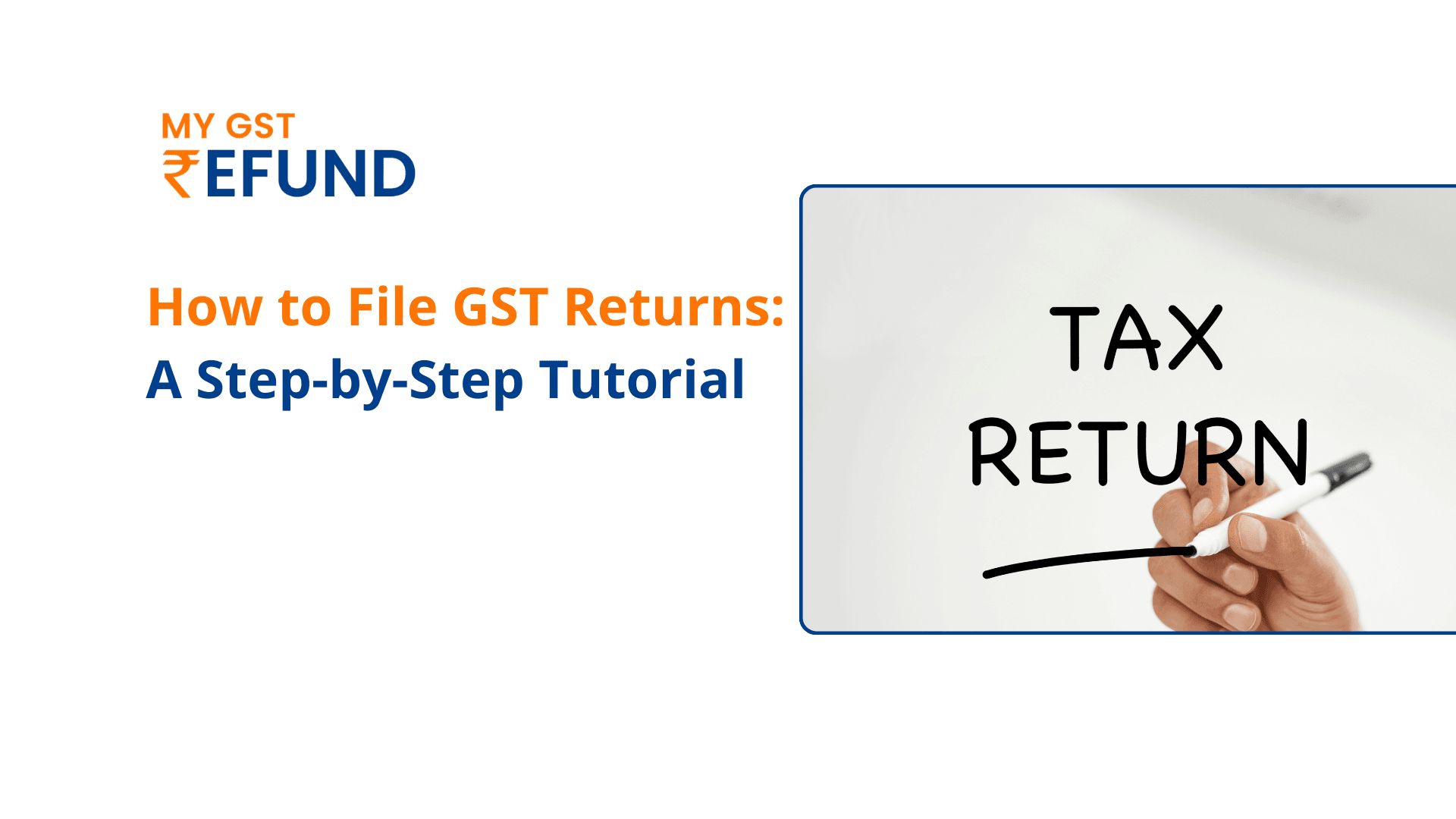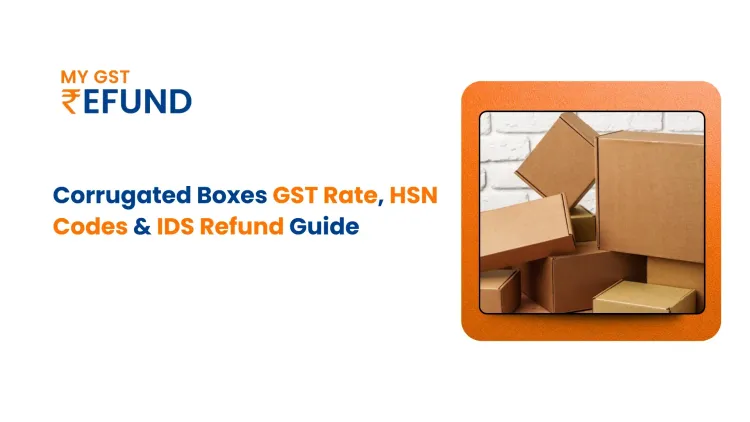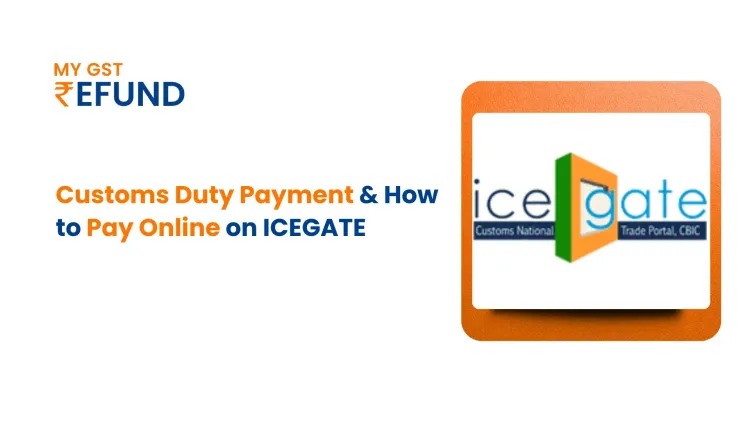GST returns filing is one of the mandates of the businesses registered under the Goods and Services Tax (GST) system in India. GST aims at streamlining tax filings and making the whole process transparent, hence businesses have to fulfil their filing obligation in the best possible way and timely. This guide provides a detailed, step-by-step tutorial to help you understand how to file GST returns and the process to file GST returns online efficiently.
What is a GST Return?
GST Return is an online form containing information about sales or purchases, income and tax payments made by a taxpayer. Tax authorities can use these returns to calculate the taxpayer’s tax liability, and to make sure that the taxpayer obeys the GST rules.
Who should file GST returns?
GST returns must be filed by:
- Businesses registered under give tax (or indirect tax or VAT).
- Taxpayers eligible to opt for the Composition Scheme.
- E-commerce operators.
- Input Service Distributor (ISD).
- Entities having nil transactions in a tax period – they file nil returns.
Filing GST returns on time is important to prevent penalties on return and keep the business running on track. Minor lapses can incur penalties and interests.
Steps to File GST Returns Online
1. Gather Required Documents
Before you start, ensure that the following documents and details are available:
- Goods and Services Tax Identification Number (GSTIN).
- Detailed breakups of sale and purchase invoices.
- The records of ITC for the GST paid on purchases.
- Information regarding the tax paid during the filing period.
- Corresponding credit notes and debit notes, where relevant.
2. Log in to the GST Portal
- Go to the official GST Portal.
- Just use your registered username and password to log in.
- Proceed after completing the CAPTCHA verification.
3. Go to the Returns Dashboard.
Log in and then click on "Services" > "Returns" > "Returns Dashboard".
Click on the dropdown menu select the relevant financial year and return filing period.
4. Choose the Appropriate Form
The form you need to file depends on the type of taxpayer and the nature of your transactions. Below is a summary:
5. Fill in the Details
Once you select the appropriate form:
You can either click on "Prepare Online" or download & upload the offline utility depending on your requirement.
Enter all required details, including:
- Sales and purchases, or outward and inward supplies.
Tax collected and paid. - Claims, adjustments or other relevant information found at ITC.
- Save the form periodically and double check the entries for accuracy.
6. Submit the Return
- Click "Submit" when all your entries are verified and you want the data frozen.
- Make sure that the return status changes to "Submitted" in the portal.
7. Pay Tax Liability
- Click on the 'Payment of Tax' section.
- Get back to your cash and credit ledger balances.
- Credits available can be used to offset the liabilities or you can pay online the tax liability by generating a challan.
8. File the Return
- Select "File Form with DSC" (Digital Signature Certificate) or EVC (Electronic Verification Code).
- Then complete the filing process by agreeing to the declaration. Make sure you get an acknowledgement for successful submission.
Important Deadlines to File GST Returns
Timely filing is critical for compliance and avoiding penalties. Here are the key deadlines:
Additionally, interest is charged at 18% per annum on the outstanding tax amount. The interest is calculated from the day after the due date until the date of payment.
Common Challenges in GST Filing and How to Overcome Them
Sometimes GST returns can be a little bit challenging, with businesses running into a variety of issues. A common problem is mismatch in Input Tax Credit (ITC), where suppliers do not correctly file their returns. This may cause mismatch in your GSTR- 2B. This will be avoided by reconciling your purchase data with supplier invoices on a regular basis; any inconsistencies found need to be communicated to them right away. Many factors make data compilation difficult, especially for businesses where many transactions occur. Using GST compliant software to enter your data and reconcile it will simplify the data entry & reconciliation and keeping your record in an organised manner will help you to easily access the filed data.
One of the major problems is missed deadlines and their penalties and loss of additional interest charges. Businesses must set reminders for deadlines, or use the GST calendar on the portal to be aware of deadlines ahead of time. Lastly, the incorrect entries made by the filing party may disrupt the compliance. In order to offset this, make sure to go through all the data twice before submission, and if you’re using a form like GSTR3B, also make use of the ‘Preview’ option before entering any data.
Tips to Simplify GST Filing
Organizing and using the right tools is how one ensures ease of the GST filing process. Keeping sales, purchases and expenses records up to date and as GST compliant as possible is the first and important thing to do. With the use of technology, accounting software that integrates seamlessly with the GST portal can automate and simplify the filing process, decreasing the probability of mistakes. Ultimately, it is essential to remain up to date on any changes to GST regulations, in terms of changes to rules or deadlines, as this can alter filing requirements. They can choose to adapt these practices to simplify and improve their GST filing.
Conclusion
This comprehensive guide will help the businesses to understand the GST return filing process smoothly. If you want to stay compliant with GST requirements, this will avoid you having to pay penalties and help you operate your business smoothly. However, remember to plan well, and manage your data accurately to successfully comply with GST.
Related Posts