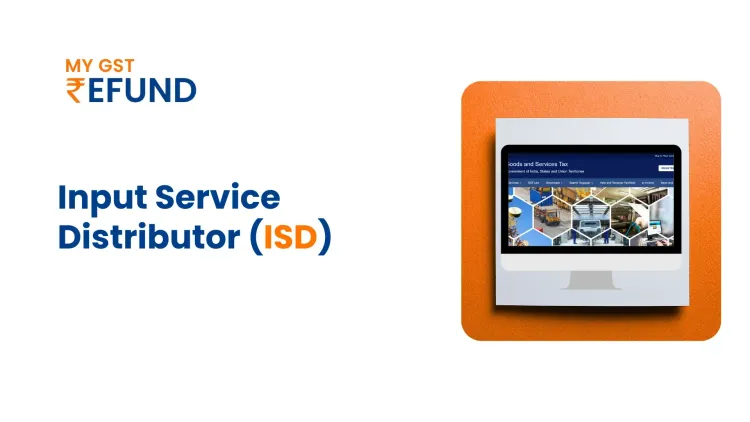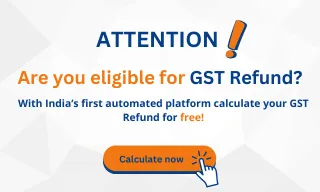Steps to register on the ICEGATE portal
Published on: Thu Jan 04 2024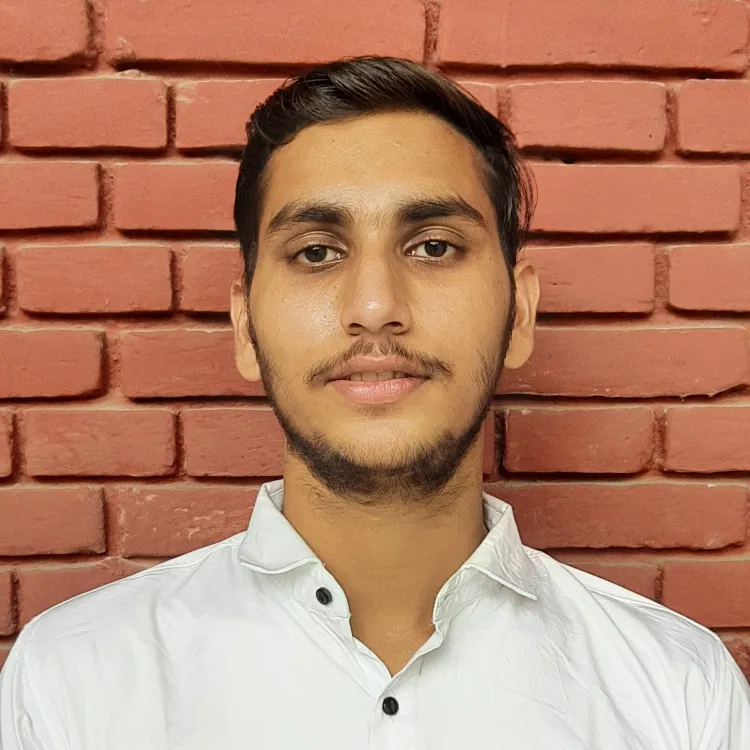
Bio (Reveal/Hide)

Step1: Visit the ICEGATE website:
Go to the official ICEGATE website: https://www.icegate.gov.in/
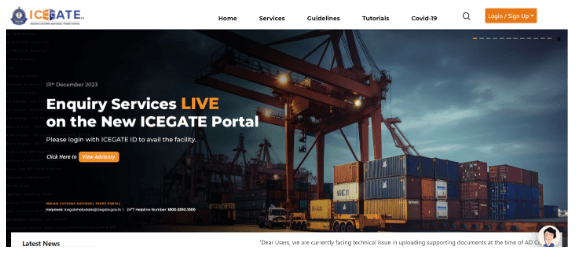
Step 2: Access the Registration page:
- Click on the "Registration" link located on the home page.
- Alternatively, you can also find it under the "Services" section.
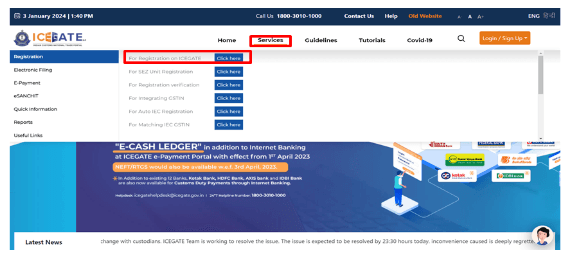
Step 3: Choose the appropriate registration option:
- For new registration: Select "Fresh Registration - Don't have Reference ID".
- If you have an unexpired Reference ID: Choose "Continue using Reference ID".
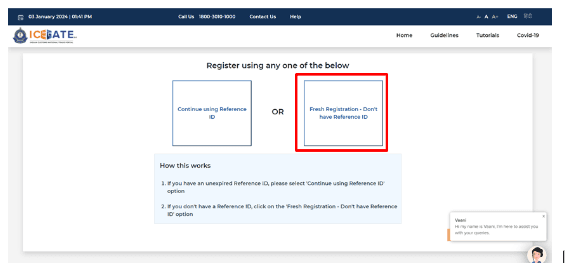
Step 4: Select your Role:
From the available options, select the role that best suits your needs (e.g., Importer, Exporter, CHA, Shipping Line, etc.).
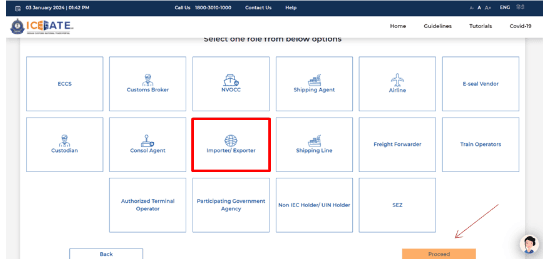
Step 5: Provide GSTIN (if applicable):
If you have a GSTIN (Goods and Services Tax Identification Number), enter it and verify it.
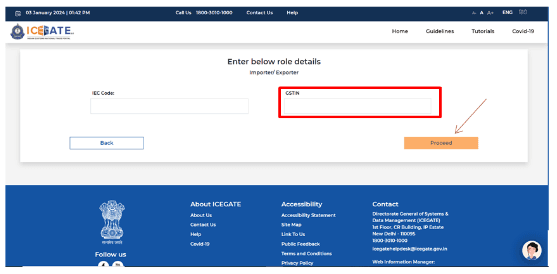
Also Read:- ICEGATE Portal: Registration, Services and Benefits
Step 6: Fill in the registration form:
- Enter all the required information accurately, including:
- Personal details (name, address, contact details)
- Business details (if applicable)
- License details (if applicable, such as IE Code, CHA license, etc.)
- Upload soft copies of necessary documents.
Step 7: Create a username and password
Step 8: Submit the form
Step 9: Verify your email address
You'll receive an email from ICEGATE with a verification link. Click on the link to confirm your email address.
Step 10: Activate your account (if required):
If prompted, activate your account by following the instructions in the email.
Also Read:- Navigating the GSTN Portal
Step 11: Login to the portal
Once your registration is complete, you can log in to the ICEGATE portal using your username and password to access its services.
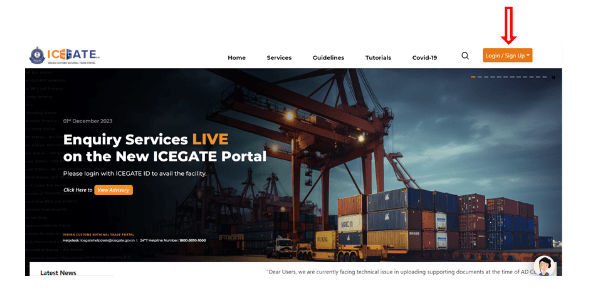
Related Posts