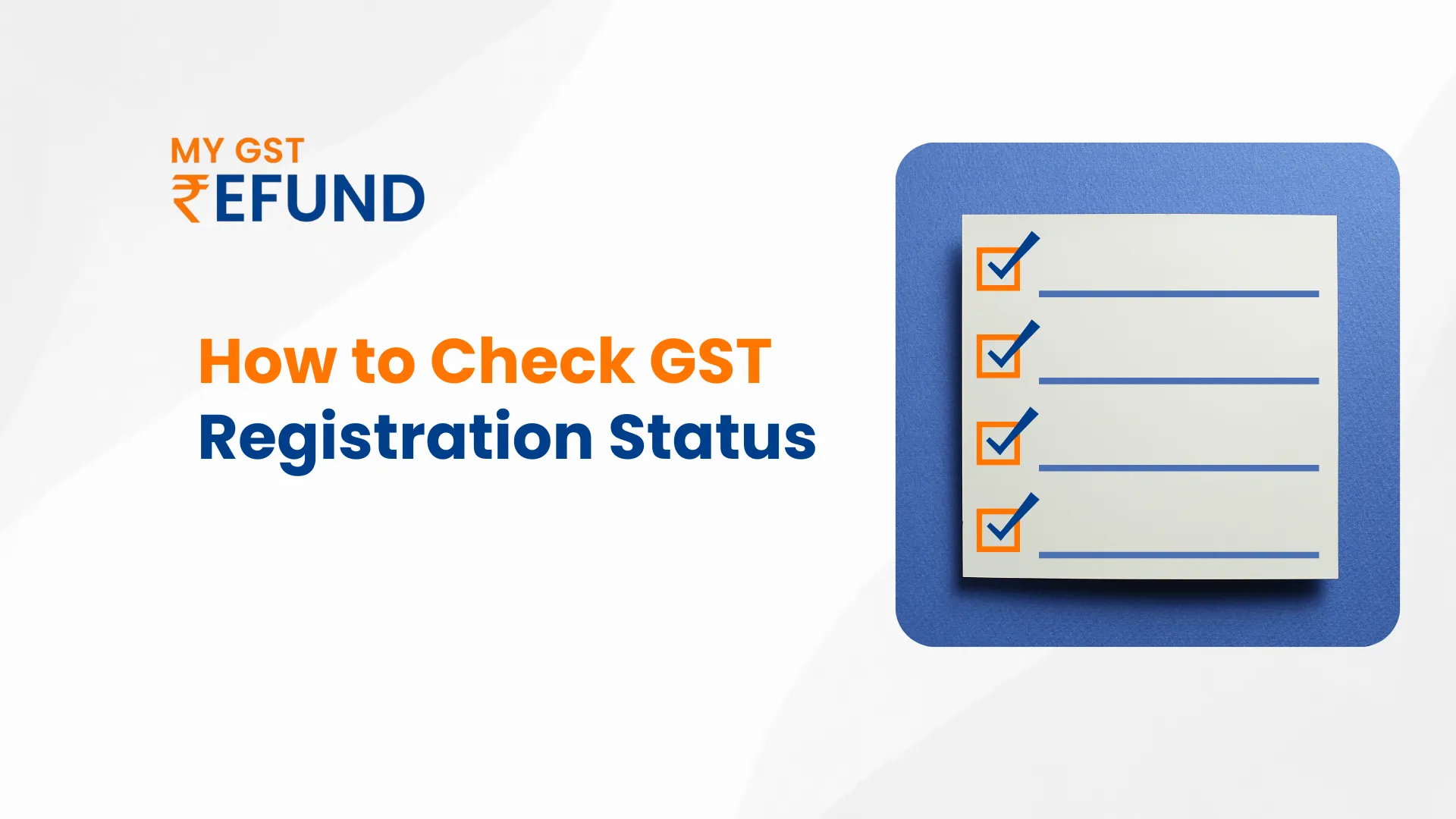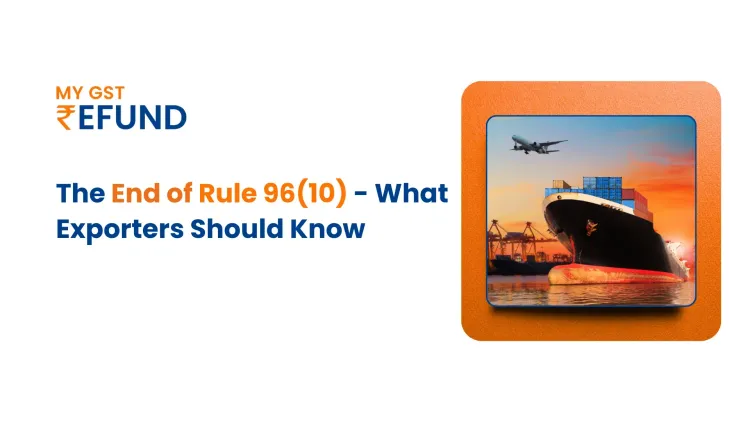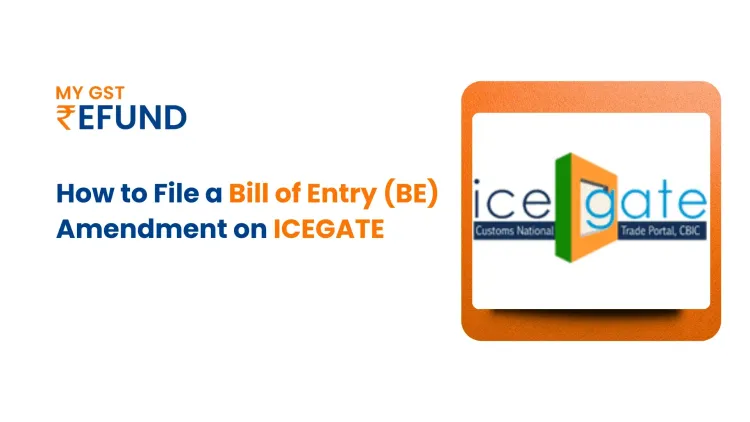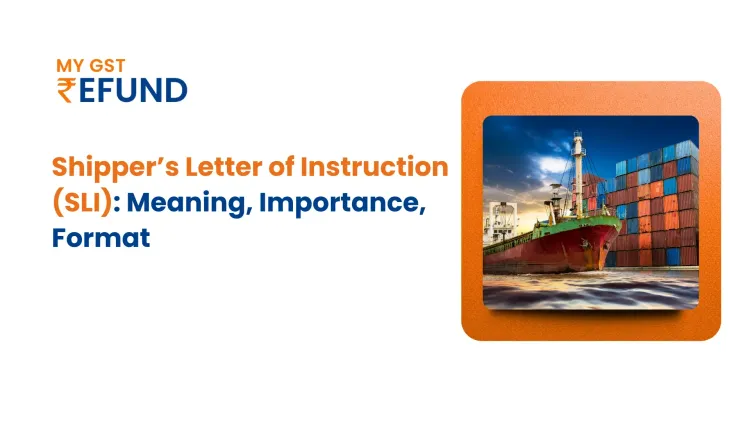How to Check GST Registration Status: A Complete Guide
The Goods and Services Tax (GST) introduced unified indirect taxes to India, so business entities must register under the new system. A business should monitor their GST registration application status through the portal because it ensures fast processing while promoting compliance. This blog explains how to check GST registration status while detailing several possible messages and gives solutions for encountered problems.
What is GST Registration Status and Why is it Important?
The GST portal shows your current application position under the registration process. The GST registration status online tracking enables three essential purposes:
1. Ensure Timely Processing
Handle both delays and required actions immediately after their identification.
2. Maintain Compliance
So you must stay updated about your application trajectory to adhere to your tax responsibilities.
3. Plan Business Operations
You should prepare to begin tax collection activities together with input tax credit usage.
Step-by-Step Guide: How to Check GST Registration Application Status
You can check GST registration status through the GST portal using either the Application Reference Number (ARN) or the Temporary Reference Number (TRN).
Using the Application Reference Number (ARN)
- Access the GST Portal: Navigate to https://www.gst.gov.in/.
- Go to 'Track Application Status': Click on 'Services' > 'Registration' > 'Track Application Status'.
- Enter ARN Details: Select 'Registration' as the module, input your ARN, enter the captcha code, and click 'SEARCH'.
- View Application Status: The portal will display your application's current status, highlighting the completed stages in green and the pending ones in grey.
Using the Temporary Reference Number (TRN)
- Access the GST Portal: Visit https://www.gst.gov.in/.
- Initiate New Registration: Click on 'Services' > 'Registration' > 'New Registration'.
- Select TRN Option: Choose the 'Temporary Reference Number (TRN)' option.
- Enter TRN Details: Input your TRN, complete the captcha, and click 'PROCEED'.
- Authenticate OTP: Enter the OTP received on your registered mobile and email, then click 'PROCEED'.
- View Application Status: The dashboard will display your application's status, allowing you to take necessary actions.
Apply Now for Hassle-Free GST Registration with Us!
Common GST Application Status Messages Explained
The different types of GST registration application status messages help users complete their registration process smoothly.
1.ARN Generated – Pending for Processing
Your tax application successfully reached the tax officer for processing his review steps.
2.Site Verification Assigned
A verification officer will perform the site check to authenticate your business facility.
3.Site Verification Completed
The tax officer continues to review the report following the conduct of the site visit.
4.Pending for Clarification
The tax officer needs further documentation together with supplementary information. You must respond to the notice that has been issued to you.
5.Clarification Filed – Pending for Order
The requested clarification submission is complete while waiting for the tax officer to determine your application.
6.Clarification not Filed – Pending for Order
Your submission of necessary clarification material has expired after the deadline, causing your pending application to require an official tax officer determination.
7. Approved
Your application to obtain a GST registration successfully passed the approval process. Your email and short message service will automatically provide your GSTIN along with account login details.
8. Rejected
Your application failed the criteria evaluation because it lacked the necessary supporting documents.
What to Do if Your GST Registration is Delayed or Rejected
The following actions should be taken when you encounter delays together with rejection:
1.Review the Status Message
Find out which specific reason exists for the delay or rejection according to your information.
2.Respond to Clarification Requests Promptly
You must supply precise information to the specified time frame when a clarification request emerges.
3.Contact GST Helpdesk
You should contact the GST Self-Service Portal for unresolved problems.
4.Seek Professional Assistance
Tax professionals can help you with either reapplication procedures or deal with specific issues that need resolution.
Tips for a Smooth GST Registration Process
1.Ensure Accurate Information
Review all provided information twice to avoid mistakes in your submission.
2.Prepare Complete Documentation
Always have all required documents prepared and verify that they fulfill the established requirements.
3.Monitor Application Regularly
Regularly check GST registration status, as it allows you to resolve any encountered problems speedily.
4.Respond Swiftly to Queries
Your tax officer communication responses should be immediate because this will help speed up the processing.
Conclusion
Monitoring your GST registration application status is crucial for timely approval and compliance. Understanding the stages of your application process together with interpretation of status notifications coupled with early problem resolution enables smooth progress through GST registration. The GST portal provides tracking features that you should use along with professional guidance to achieve a smooth experience.
FAQs
1. How do I check my GST registration application?
The GST Portal enables users to check GST registration status. Users should navigate to ‘Services’ and select ‘Registration’, followed by choosing ‘Track Application Status’. The Application Reference Number (ARN) allows you to search for your application status following a click on 'Search'.
2. What is the GST registration status ‘Pending for Processing’?
Your application continues in 'Pending for Processing' status because it was submitted correctly and is waiting for a tax officer to examine it. The official examines all documents while reviewing your information before allowing or denying your registration request. The evaluation process that follows application submission normally takes several days based on workload volumes.
3. How do you track GST application status?
GST application tracking is possible through ARN and TRN entries on the GST portal. Proceed to the ‘Track Application Status’ section, then provide your ARN/TRN followed by a submission. For TRN registration access, 'New Registration' is then chosen, followed by data entry, which can be checked through the 'Registration' section.
4. How long does GST registration take?
GST registration generally takes 6 to 14 days if all documents are correct. If authorities request additional information or clarification, it may take longer. Ensure all details are accurate and respond to queries promptly to avoid delays in the approval process.
5. How to check rejected GST applications?
Visit the GST Portal, go to ‘Track Application Status’, and enter your ARN. If rejected, the status will display as ‘Rejected’. You can check the rejection reason in the notice issued by the tax officer, available in your GST application dashboard.
Read More: Complete Guide to GST Registration: Eligibility, Fees, and Compliance
Related Posts