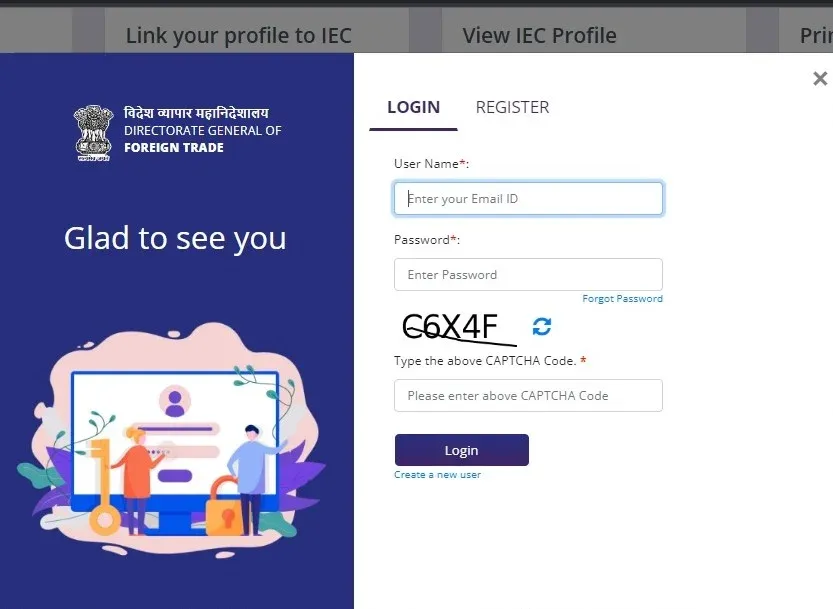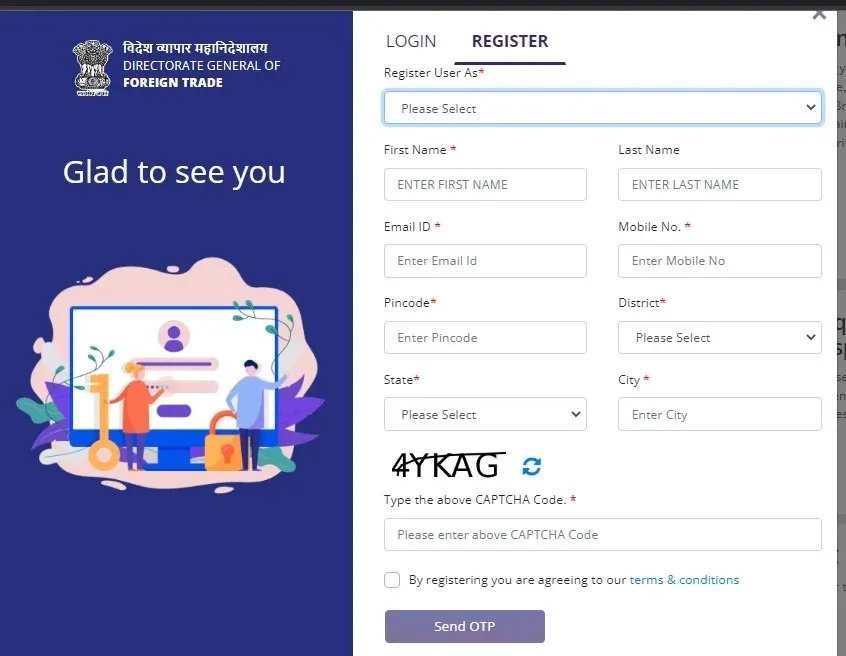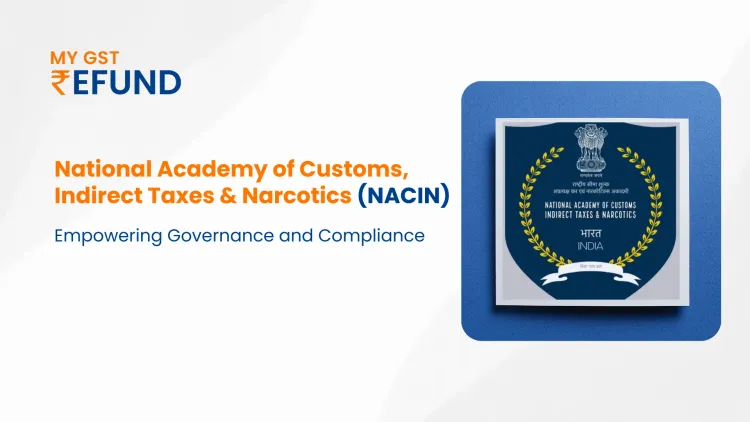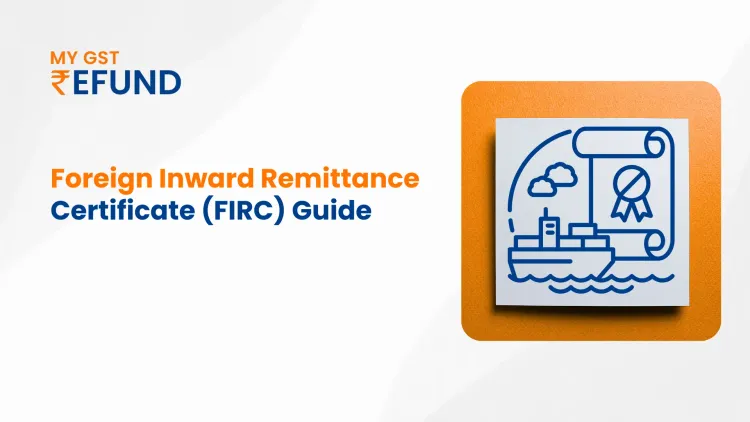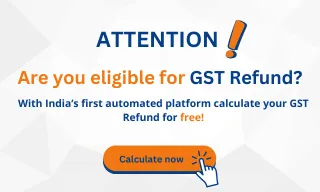Download and Print an IEC Certificate Online from the DGFT Website
What is an IEC Certificate?
In a world of globalisation, all businesses involved in international trade must operate within certain parameters for facilitating transactions. In India, one such very important facility is the Import Export Code (IEC) certificate. The Directorate General of Foreign Trade (DGFT) under the Ministry of Commerce and Industry, Government of India, issues the IEC, which is a 10-digit unique identification number mandatory for any person or business that wants to engage in the import and export of goods or services. In this guide, we will help you to download the IEC certificate.
Step-by-Step Guide to Download the IEC Certificate Online from the DGFT Website.
As per amended rules, you must apply for an IEC code through the DGFT portal to obtain your IEC certificate. The registration is complete following the submission of the form and the papers to be submitted for the IEC code application. You can download the IEC certificate by logging into the DGFT portal and following the steps mentioned below to download IEC certificate:
Step 1: Access the DGFT Portal
Go to the official DGFT website, which is https://dgft.gov.in. The portal serves all IEC-related services on a single platform, namely registration, updating, and download IEC certificate. Click on the ‘Services' tab and select the ‘IEC Portfolio Management' option, which contains all relevant information regarding the registration, updating, and renewal of IEC code. Here you can either apply for a new IEC code or manage an IEC code already in existence.
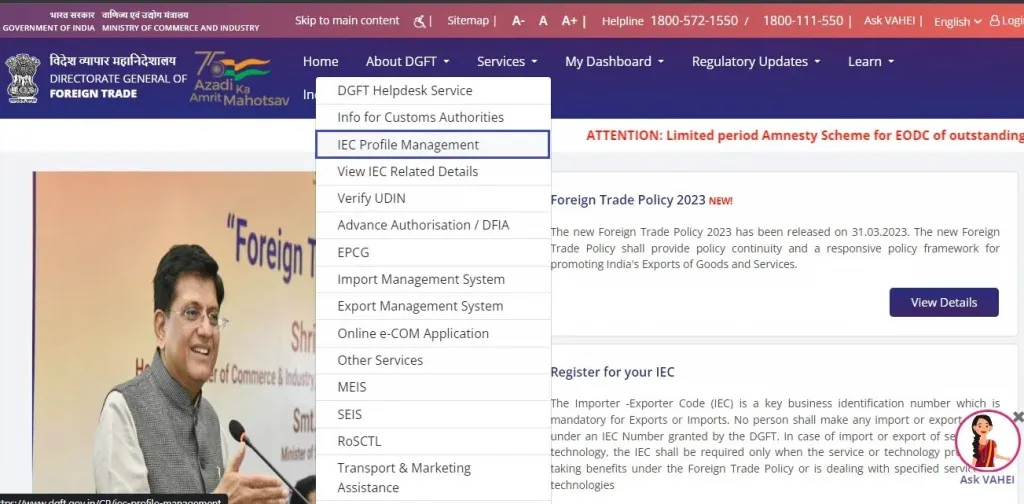
Step 2: Seek for Print IEC
Once you enter IEC Portfolio Management, scroll down to find the Print IEC tab, which allows the download and print IEC certificate. Clicking on this tab will redirect you to the secure login page.
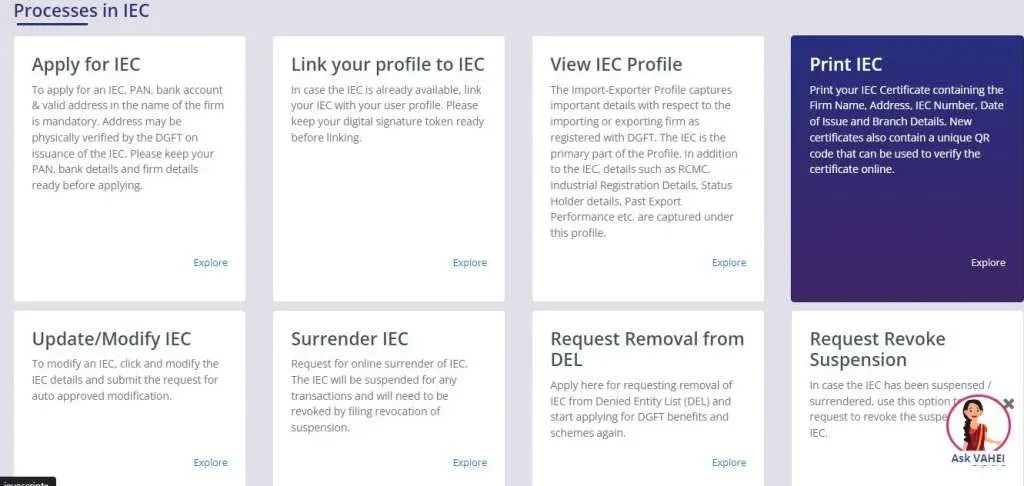
Step 3: Log Into the DGFT Portal
To use the ‘Print IEC' function, log in using your registered credentials. If you do not possess an account, you have to register with details relating to your Permanent Account Number(PAN). This ensures that the IEC certificate is very safely tied to your entity/individual profile. Once registered, link your offline IEC certificate with the user profile. This is necessary for verification and certificate issuance to the intended entity.
Step 4: Check IEC Details
After successfully logging in, you will be asked to do your IEC Detail verification. This process confirms that the information on the certificate matches your PAN records. Fill in the following particulars carefully:
PAN Number: This should be related to the particular PAN of the IEC application.
Name as per PAN: This should have the name with which the Income Tax Department has registered.
Date of Birth/Incorporation: This should have the date mentioned on your PAN Card or Incorporation Documents.
Current File Number: Please write this without slashes. Exactly reproduce whatever has been mentioned against this number in your IEC records.
Current Date of Filing: This means the date on which you submitted or updated your IEC application last before now.
Pro Tip: Use our GSTIN Validator to quickly verify GST numbers and ensure accuracy in your business transactions!
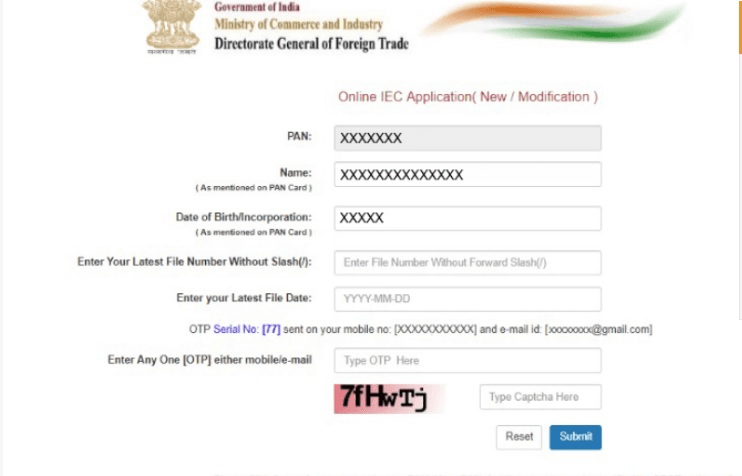
Step 5: OTP Verification
After you submit the verification details, you will receive a one-time password (OTP) on your registered mobile or email. Key in this OTP to complete the verification. This ensures an extra layer of security, which in turn makes certain that access to the IEC certificate is permitted only to authorized users.

Step 6: Download and print the IEC certificate
Once your details are verified, you will be redirected to the ‘Print IEC’ page from where you can check and make sure that the details of your IEC certificate are correct. Click on the ‘Print IEC’ button to download the certificate in PDF format. Now save that on your device and take a print copy for official submission. The certificate is now good for all import-export purposes.
What Is the Importance of IEC?
Many people may argue that IEC is only an acceptance formality. However, it holds far more significance than that. Here’s why:
Strategic Impacts Ministry of Commerce states that India’s total exports in the FY 2022-23 stood at $770.18 billion, while imports accounted for $892.18 billion. Therefore, practically every entity in international trade must have an IEC, which serves as the very basis of international trade.
Monetary Benefits: The IEC is mandatory for availing of export incentives, clearing customs, and fulfilling requirements of banking transactions internationally. Without it, businesses stand to lose various schemes such as Remission of Duties and Taxes on Exported Products (RoDTEP), which provides relief to exporters on account of various duties.
Digitally Advanced: The linkage of IEC with PAN (Permanent Account Number) and Aadhaar (a unique identity number) by the Indian government has enhanced transparency and has made export trade easier. Such an integration will ensure that trade procedures are smooth and secure.
Pro Tip: Use our GST Refund Calculator to easily calculate your refund and simplify the GST process. Whether you want to know your refund amount or check its status, our tool makes it simple to know your GST refund quickly and accurately.
Conclusion
Anybody wishing to participate in international trade must first get and print their IEC certificate. Apart from providing a distinctive identification for companies engaged in imports and exports, it guarantees that you can maximize several advantages including export incentives and seamless banking operations. Downloading IEC certificates from the DGFT website is simple by using the basic instructions in this article. Recall that the process is straightforward and safe, hence every company trying to grow internationally must pay great attention to it. Download and print IEC certificates ready for all your import-export operations not forgetting!
Frequently Asked Questions (FAQs)
1. Why Do You Need to Print the IEC Certificate from the DGFT Website?
Printing an IEC certificate from the DGFT website is required for documentation, clearance, and banking activities. This is easy to access, legally required under international trade, and follows the record-keeping necessary for audits or compliance checks.
2. How Do I Download My IEC Certificate?
To download your IEC certificate, visit the DGFT portal, log in, and go to 'IEC Profile Management.' Click on 'Print IEC,' verify your details with an OTP, and then download your certificate in PDF format. Keep a printed copy for official use.
3. How Can I Retrieve My IEC Number If I Forgot It?
If you forget an IEC number, visit the DGFT website and apply for the 'View IEC Related Details' option by entering your firm’s particulars to retrieve it. You may also contact DGFT if you cannot find it online.
Related Posts