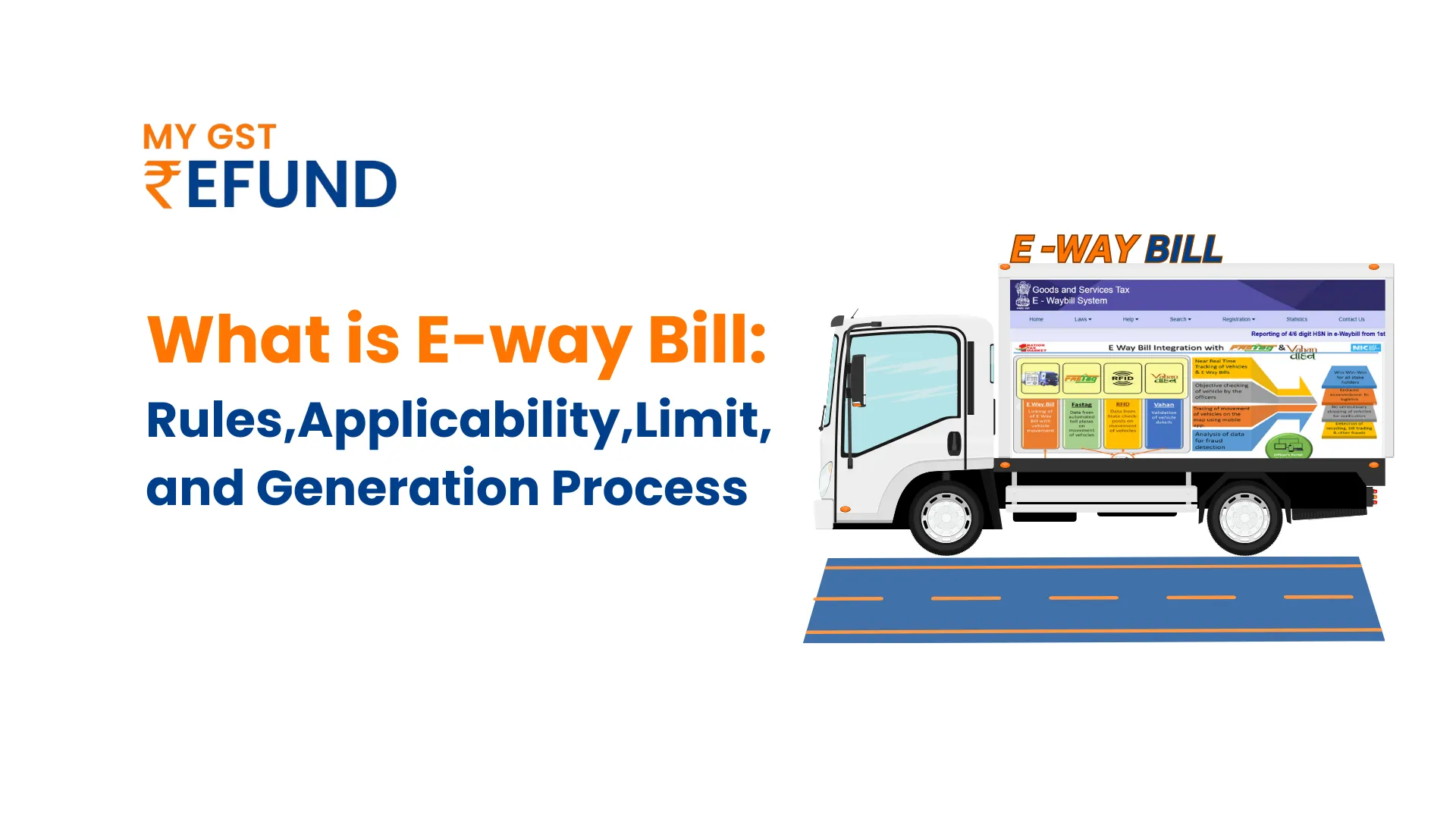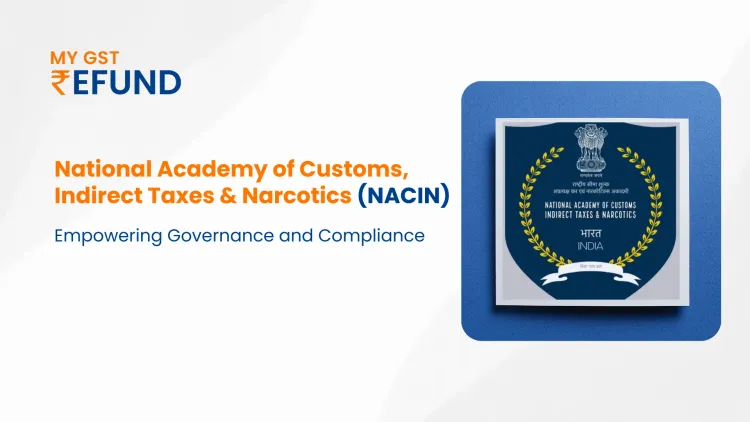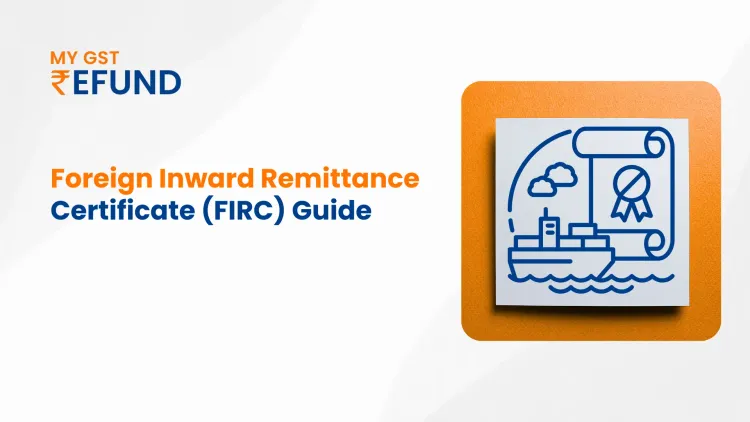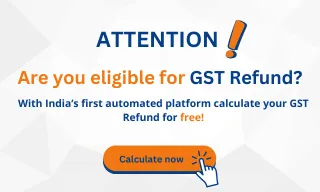What is E-way Bill: Rules, Applicability, Limit, Requirement & Generation Process Explained
Under the Goods and Services Tax (GST) framework of India businesses need to generate E-way bills (Electronic Way Bills) for moving goods worth over ₹50,000 as digital proof. Users need to generate the document through the official GST e-way bill portal (ewaybillgst.gov.in) to demonstrate compliance when transporting goods either within a state or between states. The E-way bill system aims to:
- The system focus on tax evasions through open monitoring of goods transport operations.
- Smooth logistics operations result from digital tracking which replaces traditional physical checkposts.
- The tracking of shipments serves to increase supply chain operational efficiency.
Legal Requirements:
According to Section 68 of the CGST Act and Rules 138 to 138D of the GST Rules the generation of E-way bills is required to transport goods having values beyond ₹50,000 across states or within state borders. Any failure to comply with the reporting requirements may lead to fines together with potential detention of goods that can be seized according to Section 129 of the CGST Act.
1. Rules and Applicability
Generation:
- The system requires several mandatory items to proceed including GSTIN for businesses that are registered alongside transporter ID together with vehicle number and invoice data.
- The GST portal allows registered suppliers and recipients or transporters to access it where they insert consignment information before generating a 12-digit E-way Bill Number (EBN).
- Validity depends on the quantity of distance covered through the following formula:
- 1 day per 200 km (e.g., 100 km = 1 day; 300 km = 2 days) .
- The portal allows an extension of validities whenever delays appear while processing.
Usage:
- The E-way bill requires transportation with its accompanying document that can be paper-based or electronic.
- Every transporter needs to provide updates about vehicle status or report delayed shipments through Form GST EWB-04
Who Needs to Generate an E-way Bill?
- Supplier: The E-way bill system needs generation from registered businesses before moving their goods through transportation.
- Recipient: Unregistered persons dealing with registered suppliers must fulfill the requirements of compliance.
- Transporter: Suppliers who fail to generate the bill can enforce the transporter to take responsibility for its creation.
Threshold Limit for Goods Transportation
Mandatory for consignments valued above ₹50,000 (including returns, transfers, and exports) .
Exemptions:
- Goods transported via non-motorized vehicles (e.g., rickshaws) .
- Specific goods (e.g., fresh produce, newspapers, jewelry) and defense consignments.
Intra-state shipments in some states (state-specific rules apply) .
Usage:
- The E-way bill must accompany goods during transit and be carried by the transporter (physical or digital copy) .
- Transporters must update vehicle details or report delays via Form GST EWB-04 .
- Businesses transporting goods over the above-mentioned threshold limit (requiring E-way Bills) often deal with complex GST refund processes, such as export refunds or inverted duty claims. Ensuring accurate E-way Bill data can streamline refund claims and prevent delays.
2. When is an E-way Bill Required?
Scenarios where E-way Bill is Mandatory:
i. Movement of Goods Exceeding ₹50,000:
A requirement for an E-way Bill exists for moving goods that surpass ₹50,000 regardless if transported for purchases or transfers or exchanges or returns or supplies from unregistered persons. The rules of certain states allow smaller threshold values for certain goods or particular circumstances.
ii. Interstate and Intrastate Movement Rules:
- Any goods transported between states must have an E-way Bill whenever their value surpasses ₹50,000.
- Various states issue E-way billing requirements for intra-state transfers because they have set specific value thresholds.
The E-way threshold for transporting goods differs across states in India as Karnataka and Maharashtra together with Maharashtra follow ₹50,000 but Tamil Nadu and West Bengal enforce ₹1,00,000.
Exemptions and Exceptions:
Types of Goods Exempted:
- Goods transported through rickshaw-mounted carts or bicycles do not need an E-way Bill.
- E-way Bills are exempt for goods worth less than ₹50,000 that do not need any accompanying documents.
- Three types of goods fall outside the E-way Bill requirements: Fresh perishables as well as newspapers and jewelry items and any goods controlled by customs supervision or bond operations.
- Goods transported by the Ministry of Defence along with other government agencies for public service operations fall outside the E-way Bill requirement.
- Empty containers along with unladen vehicles do not need to create E-way Bills.
- Goods transported through rail and flight or marine routes do not need an E-way Bill.
- Indian authorities grant E-way Bill exemptions to transit cargo moving between India and Nepal or Bhutan.
- The movement of goods between seaports or airports and inland container depots for customs clearance ventures come under exemption status.
Distance-Based Exemptions: If the distance between the source and destination station of the transport is less than 50km, an E-way Bill is not necessary irrespective of the state and city.
3. Documents Required for E-way Bill Generation
List of Mandatory Documents:
- Invoice/Tax Invoice: The document specifies information about transported goods through its record of supplier name combined with recipient details and value information about the products.
- Transporter Details: The document requires the registered transporter ID or vehicle number and the transport method together with information about vehicle ownership.
- Vehicle Details: When using the road transportation mode you must provide the vehicle identification number.
Common Mistakes to Avoid while Preparing Documents:
- Incorrect Details: All elements on records must remain precise including GSTIN and invoice number as well as vehicle number.
- Mismatched Information: All information in the E-way Bill system must exactly match the invoice contents together with transporter documentation.
- Failure to Update Details: The user must perform timely updates on generated E-way Bills for any modifications occurring to their details.
4. How to Generate an E-way Bill
Step-by-Step Guide to Generate E-Way Bill on the E-Way Bill Portal
Step 1: Login to the E-Way Bill System
Users must first visit the e-way bill login portal at ewaybillgst.gov.in. Enter your e-way bill login credentials (Username, Password, and Captcha) to access the dashboard. This step ensures secure access to your E-way Bill account.
Step 2: After successful e-way bill login, go to ‘Generate New’
Dashboard: Select the ‘E-waybill’ option from the collection displayed on the left side of the dashboard.
Generate New: Under the ‘E-waybill’ menu, select ‘Generate New’ to start the e-Way Bill generation process.
Step 3: Enter Transaction Details
Transaction Type: Select ‘Outward’ if you are the supplier of the consignment or ‘Inward’ if you are the recipient.
Sub-type: Choose the relevant sub-type based on the nature of the transaction. Common sub-types include:
a. Supply: Regular sale transactions.
b. Export: Transactions involving export of goods.
c. Job Work: Movement of goods for job work.
d. SKD/CKD/Lots: Movement of goods in semi-knocked down, completely knocked down, or lot-wise conditions.
e. Recipient Not Known: For goods taken out for door-to-door sales.
f. For Own Use: Movement of goods between business places.
g. Exhibition or Fairs: Goods taken to exhibitions or fairs.
h. Line Sales: Goods taken out for direct sales to clients.
i. Others: Any other type of supply (specify the sub-supply type).
- Document Type: Select the type of document (e.g., Invoice, Bill, Challan, Credit Note, Bill of Entry, or Others).
- Document No: Enter the document number (alphanumeric with special characters / or –).
- Document Date: Select the date of the document (cannot be a future date).
- From/To Details:
a. Supplier Details: If you are the supplier, enter the ‘Bill From’ details (Name, GSTIN, Address). If the supplier is unregistered, use ‘URP’ in the GSTIN field.
b. Recipient Details: If you are the recipient, enter the ‘Bill To’ details (Name, GSTIN, Address). If the recipient is unregistered, use ‘URP’ in the GSTIN field.
- Item Details: Add the details of the consignment, including:
a.Product name
b. Description
c. HSN Code
d. Quantity
e. Unit
f. Value/Taxable value
g. Tax rates (CGST, SGST, IGST, Cess)
Note: The data recorded in Eway bill implementations allows for automatic data entry into GST Return submissions during portal filing.
- Transporter Details:
- Mode of transport (Road, Rail, Air, Ship)
- Approximate distance (in KM)
Transporter name, Transporter ID, Transporter Doc. No., and Date (or Vehicle number).
Step 4: Submit and Generate E-Way Bill
- Submit: Click on ‘Submit’ to process your request. The system will validate the entered data and generate the e-Way Bill if no errors are found.
- Generated E-Way Bill: The e-Way Bill will be generated in Form EWB-01 with a unique 12-digit number. Print and carry the e-Way Bill for transporting the goods.
Printing the E-Way Bill
Print Option: Click on ‘Print EWB’ under the ‘E-Waybill’ menu.
Enter E-Way Bill Number: Input the 12-digit e-Way Bill number and click ‘Go’.
Print: Click on ‘Print’ or ‘Detailed Print’ to generate the e-Way Bill document.
Additional Features and Best Practices
Consolidated E-Way Bills
- Generate New: For multiple consignments in a single vehicle, use the ‘Consolidated EWB’ option to create a consolidated e-Way Bill.
- Bulk Generation: Use the bulk converter or Excel file to generate multiple consolidated e-Way Bills at once.
Updating Vehicle Details
- Update Part B/Vehicle: Modify the vehicle number or transporter details if needed. This is useful in cases of transit movement, vehicle breakdown, or other unforeseen circumstances.
Canceling E-Way Bills
- Cancel Option: Cancel an e-Way Bill if the goods are not being moved or due to incorrect entries. This must be done within 24 hours of generation unless verified by an officer.
Best Practices
- Master Data Management: Accurate master data maintenance for clients and suppliers along with products and transporters should be done to prevent errors during e-Way Bill generation.
- Verification: Checks of all submitted information should happen before submission to minimize errors.
- Sub-User Management: Establish sub-users who possess tailored roles to manage e-Way Bills because large multi-location businesses need this feature.
- Always verify your credentials during e-way bill login to avoid unauthorized access. Enable 2-Factor Authentication (2FA) via SMS or apps like ‘Sandes’ for enhanced security. Regularly update your e-way bill login details to protect your account.
Security Enhancements
- 2-Factor Authentication: Enhance security by enabling 2-Factor Authentication (2FA) using OTP via SMS, the ‘Sandes’ app, or the ‘NIC-GST-Shield’ app.
- Single Sign-On (SSO): Use SSO to seamlessly switch between the e-Way Bill system and the e-Invoice portal without re-login.
Alternate Methods for Generation
A. SMS-Based Generation:
- Register: Link your mobile number to the e-Way Bill system via the portal.
- Format: Send an SMS with the following structure:
EWB<space>GSTIN<space>INVOICE_NO<space>VALUE<space>DISTANCE<space>FROM_STATE<space>TO_STATE<space>TRANSPORTER_ID
Example: EWB 1234B5678C 00123456789 15000 500 DL WB 1234567890
B. Mobile App Method:
- Install: Download the official e-Way Bill Android app.
- Generate: Follow the in-app prompts to input transaction details and generate EWBs on-the-go.
5. Validity of E-way Bill
Rules for Validity:
- Distance-Based: 1 day for every 100 km (or part thereof).
Example: 250 km = 3 days validity.
- Maximum Limit: 5 days for road transport.
- Mode-Based:
Road: Same as distance-based rule.
Rail/Air/Ship: 15 days (fixed validity).
HLC (Hand-Locked Container): 30 days (fixed validity).
How to Extend the Validity Period:
- Eligibility: Must be generated by the current transporter.
- Steps:
- Go to "Extend Validity" under the "E-Way Bill" section.
- Select "Yes" for validity extension.
- Choose the reason from the dropdown (e.g., transit delay, vehicle breakdown).
- Update transportation details (e.g., current location, remaining distance).
- Click "Submit" to extend the validity (up to 5 days for road; 15 days for rail/air/ship).
Key Points
- Each registering EWB entity can perform validity renewals only a single time.
- When goods need to be divided into multiple vehicles users should activate the "Change to Multi-Vehicle" option.
A valid basis is required to cancel documents within 24 hours after creation when goods remain in their current location.
The E-way Bill system aims to reduce tax evasion and improve logistics efficiency. However, businesses often overlook GST refunds tied to these transactions. For instance, exporters generating E-way Bills for shipments may qualify for export refunds but struggle to navigate complex procedures. Our team at MyGSTRefund specializes in fast-tracking such claims, ensuring compliance while maximizing refunds.
FAQs
1. What is the penalty for not carrying an E-way bill?
The failure to present E-way bills results in the seizure of cargo and mandatory fine payments between 10,000 INR and tax liability and vehicle impoundment. Ensure compliance to avoid penalties.
2. Can E-way bills be canceled? If yes, how?
An E-way bill generation allows cancellation of documents within 24 hours if neither the transportation of goods happens nor there are details inaccuracies. Users should log into the portal to access the "Cancel" section where they must enter their E-way Bill number together with an explanation of the cancellation reason.
3. Is the E-way Bill required for job work?
Businesses need to issue E-way Bills when transporting goods that go for job work operations. To generate the Delivery Challan you should add the recipient's GSTIN information. Ensure compliance to avoid issues.
4. What happens if the vehicle breaks down during transit?
Users can update vehicle information in Part B of an E-way Bill by selecting the "Update Part B/Vehicle" feature. To maintain compliance in case of this detention extend a notification to authorities through the system within 30 minutes.
5. Can one E-way Bill cover multiple invoices?
One E-way Bill serves to cover various connected invoices when they move together to the same location. All invoice numbers together with consolidated information must be present in the E-way Bill.
Related Posts